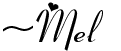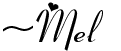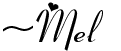As promised, here's the step-by-step guide for creating your own
Rasterized Wall Art. It's really a pretty simple project. For me, the hardest part was finding the right photo... and then finding the time to hang the artwork up. But really, it's pretty simple and a huge bang for the buck!
Step 1
Find a photo that you love.
An image with decent contrast probably makes the biggest impact. And if you're going big, make sure your photo is high resolution.
Here's my original photo:
as you can tell, I photoshopped it a bit to give it a pop-art feel
Step 2
Rasterize the image using The Rasterbator website.
There are two options-- online or download (I chose the online version).
Step 3
Get past the name "rasterbator" ;)
Step 4
Using Rasterbator, crop or size your image (I found size to be easier);
Choose paper size & paper direction (I used US Letter in horizontal);
Choose Dot size (I chose 7mm) and Color mode (I chose Multi-color).
That's it! Let Rasterbator do the rest.
Step 5
Save the PDF file to your computer and print.
Step 6
There will be a border around each print. Cut out each print... I know, I know...
(I cut mine out as I was mindlessly watching American Idol).
Step 7
Arrange your artwork and label the back with a pencil
(it's easy to confuse the sheets when they're in rasterized form)
I used letters (A,B,C,D) for each row and numbers for each column (1-5)
Step 8
Step 9
This probably was the most "intricate" part of the project for me.
In your measurements, you'll also want to include the spacing between each sheet of paper.
If you have "crooked eyes" like moi, you may want to use a level before tacking things up.
Step 10
Using the masked-off rectangle as a guide, temporarily hang up your art using painters tape.
(sorry for the poor quality of the photos. Smarty Pants has black-out shades, so the lighting is all or nothing).
I did the bottom row first...
Followed by the left column...
Until all the sheets were tacked up...
there's a 1-inch space between each sheet
Step 11
Secure the art to the wall.
To (hopefully) protect the paint, I used
Command Poster Strips
(Home Depot sells the value pack, 12 strips, for under $2). If you use command strips, make sure to follow the instructions for easy application & removal.
Step 12
Remove painter's tape and "wah-lah", you're done!
I already had the self-laminating sheets, but the total cost for this project... $31
laminating sheets ($17) + 7 packs of command poster strips ($14) = $31
Not bad!
Here are some other Rasterized Wall Art displays that inspire:
black & white is so dramatic with the right contrast
via
apartment therapy
love the "window panes" effect.
apparently there's another site called blockposters that does the same thing (much more tame, but not as memorable of a name)
what fisherman wouldn't love this?
i'm thinking of doing something similar for Happy Vee's "around the world" room.
Happy Rasterbating! :)